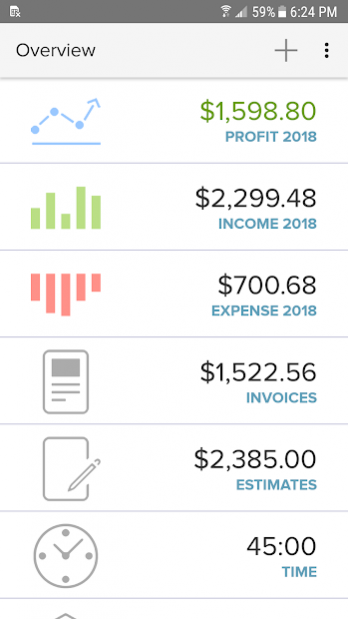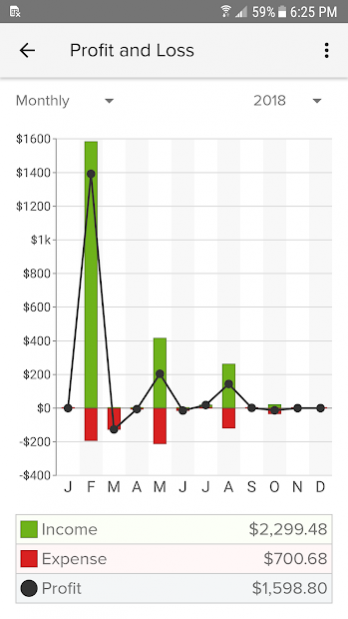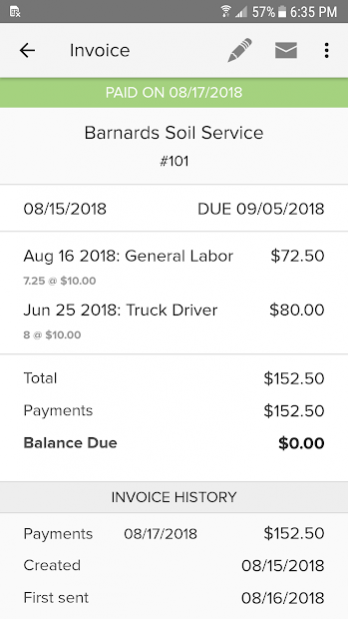GoDaddy Bookkeeping
Free Version
Publisher Description
Our Android app is for Bookkeeping & Get Paid subscribers. To use our app, pick a plan on our website. (https://bookkeeping.godaddy.com/get_paid)
GoDaddy Bookkeeping organizes your invoicing and finances in one place: customizable invoices, online and in person payments, and automated data entry. Stop doing busy work with our daily data imports from PayPal, eBay, Etsy, Amazon, and over 5,000 banks and credit cards.
1. Save time, know more.
Automatic, daily imports of your data means no more data entry and managing complicated spreadsheets. And, you'll have charts & spending summaries at your fingertips.
2. Send professional invoices.
It's easy to send personal invoices, keep track of who owes you money, and send gentle reminders.
3. Be prepared at tax time.
Your data is organized and categorized, making annual and quarterly taxes easier. No more shoe box full of receipts!
4. Track everything in one place.
Enter your miles & time as you work.
Make decisions wherever you are: check your balances, across all accounts.
Attach images of your receipts as you have expenses.
Your account information automatically syncs across the Web and your phone so it’s always up to date and at your fingertips.
Have questions? Get answers from our friendly U.S.-based support team at help.bookkeeping.godaddy.com.
Compatible with Android 5.0 or later.
About GoDaddy Bookkeeping
GoDaddy Bookkeeping is a free app for Android published in the Accounting & Finance list of apps, part of Business.
The company that develops GoDaddy Bookkeeping is GoDaddy Operating Company, LLC. The latest version released by its developer is 1.0.
To install GoDaddy Bookkeeping on your Android device, just click the green Continue To App button above to start the installation process. The app is listed on our website since 2019-03-12 and was downloaded 0 times. We have already checked if the download link is safe, however for your own protection we recommend that you scan the downloaded app with your antivirus. Your antivirus may detect the GoDaddy Bookkeeping as malware as malware if the download link to com.godaddy.gdm.bookkeeping.android is broken.
How to install GoDaddy Bookkeeping on your Android device:
- Click on the Continue To App button on our website. This will redirect you to Google Play.
- Once the GoDaddy Bookkeeping is shown in the Google Play listing of your Android device, you can start its download and installation. Tap on the Install button located below the search bar and to the right of the app icon.
- A pop-up window with the permissions required by GoDaddy Bookkeeping will be shown. Click on Accept to continue the process.
- GoDaddy Bookkeeping will be downloaded onto your device, displaying a progress. Once the download completes, the installation will start and you'll get a notification after the installation is finished.